The Brain of Your Business
This isn't just a calculator. It's your expert estimator that knows tarmac inside and out.
Get Started →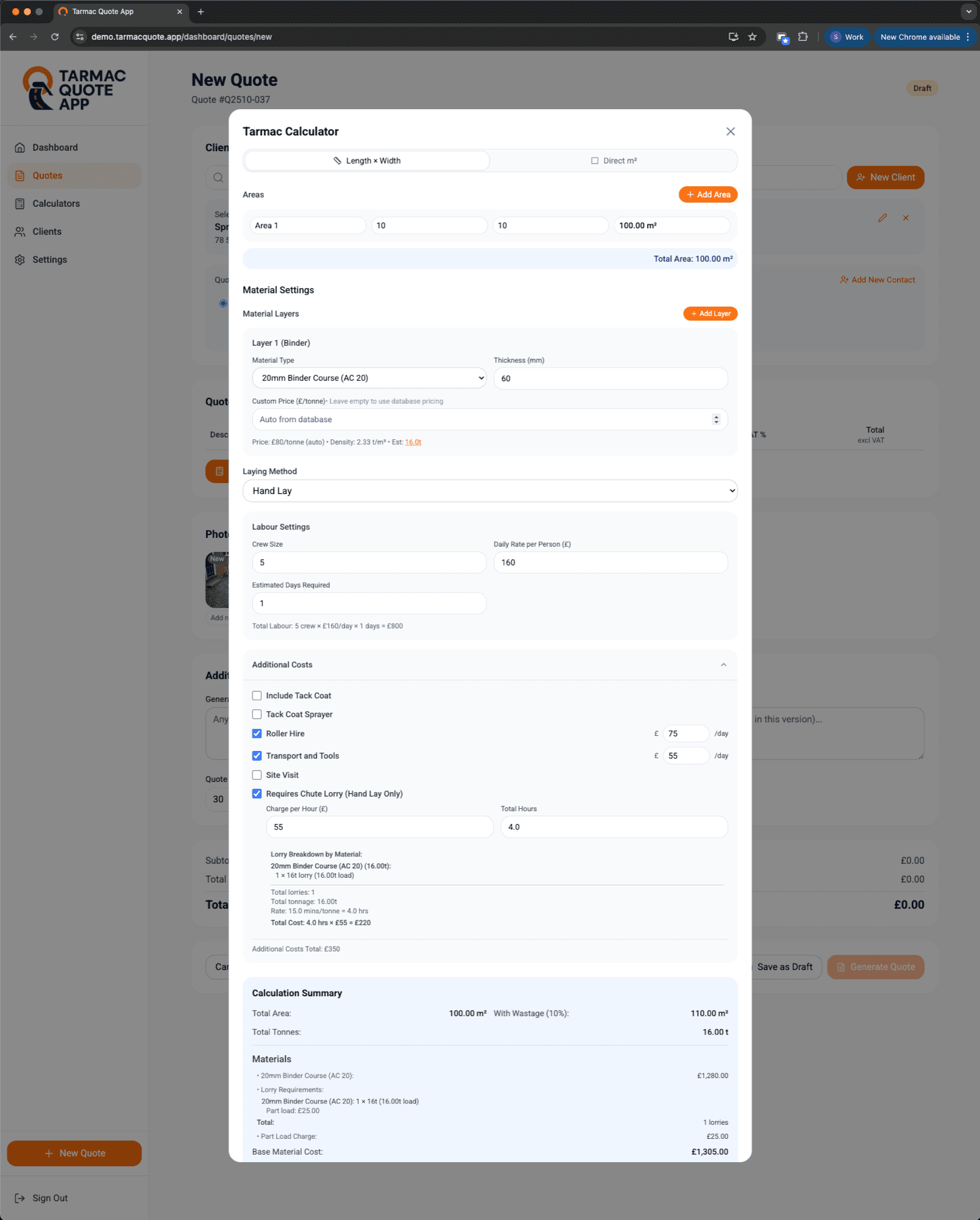
This isn't just a calculator. It's your expert estimator that knows tarmac inside and out.
Get Started →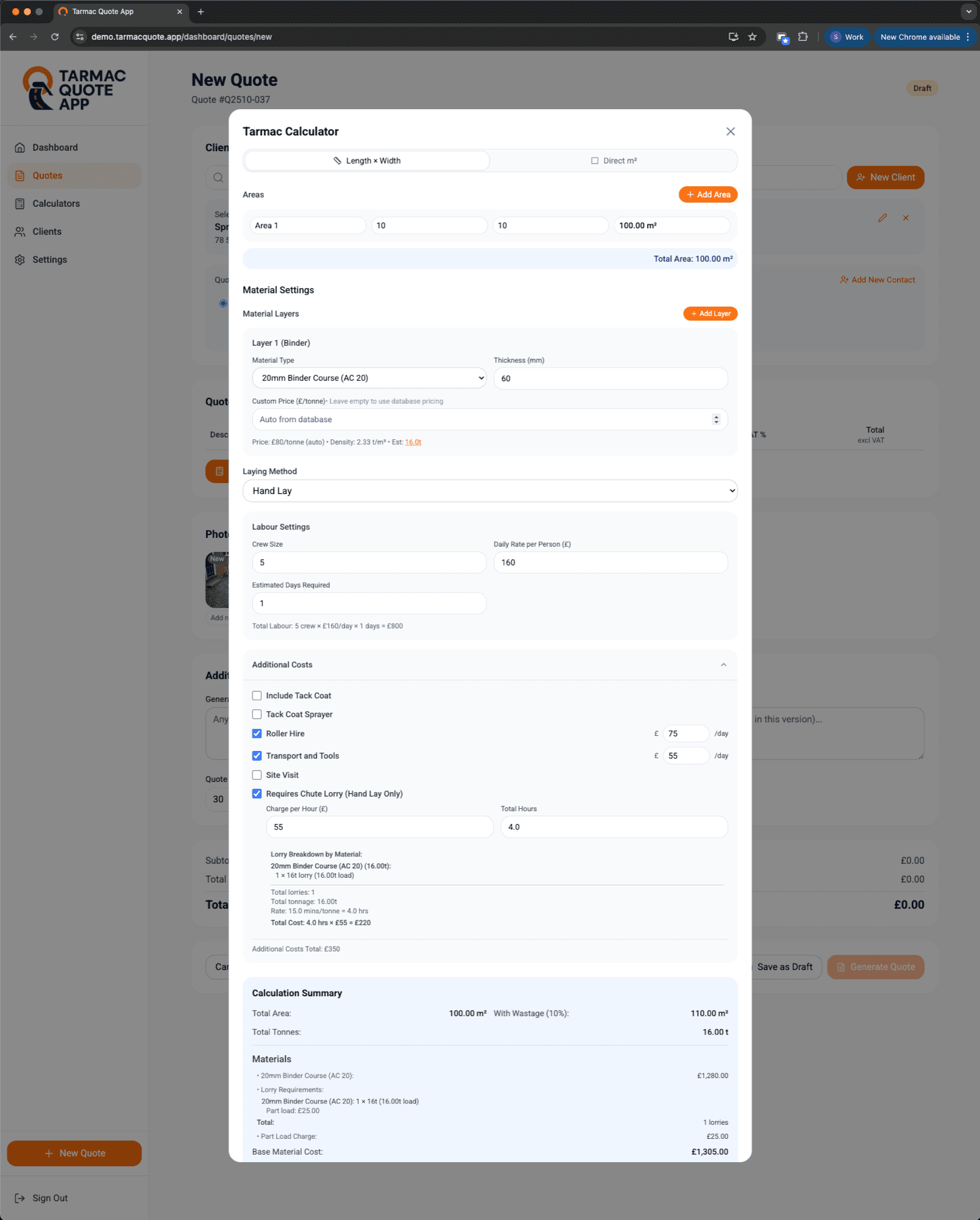
Enter dimensions and let the calculator work out tonnage, materials, and coverage automatically.
Calculate multiple layers - base, binder, and wearing course - with different depths and materials.
Set your crew size and hourly rates. The calculator works out total labour costs automatically.
Add customizable wastage percentages to ensure you never run short on materials.
Include skip hire, plant hire, and additional charges in your calculations.
Override default pricing for specific jobs. Perfect for special circumstances.
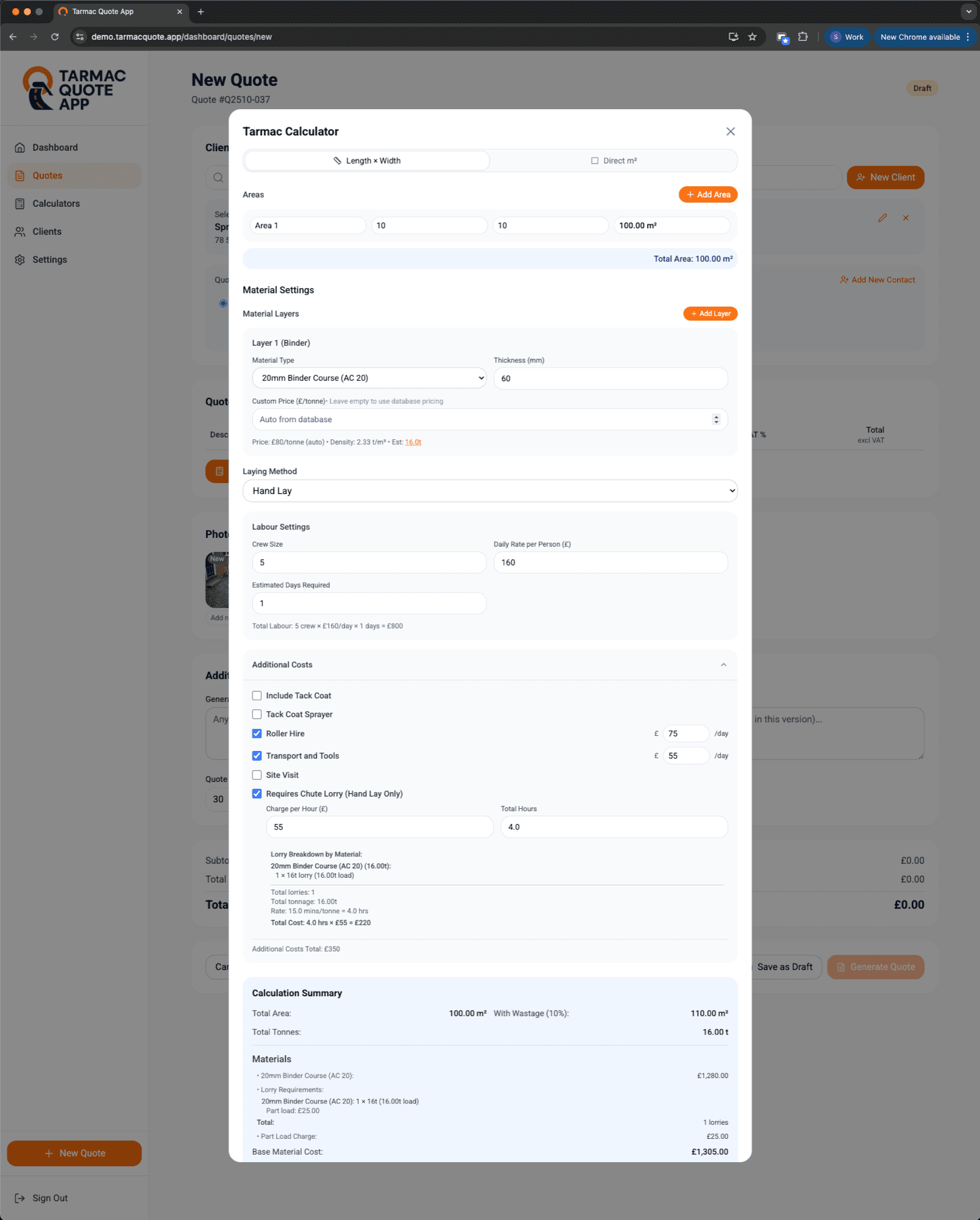
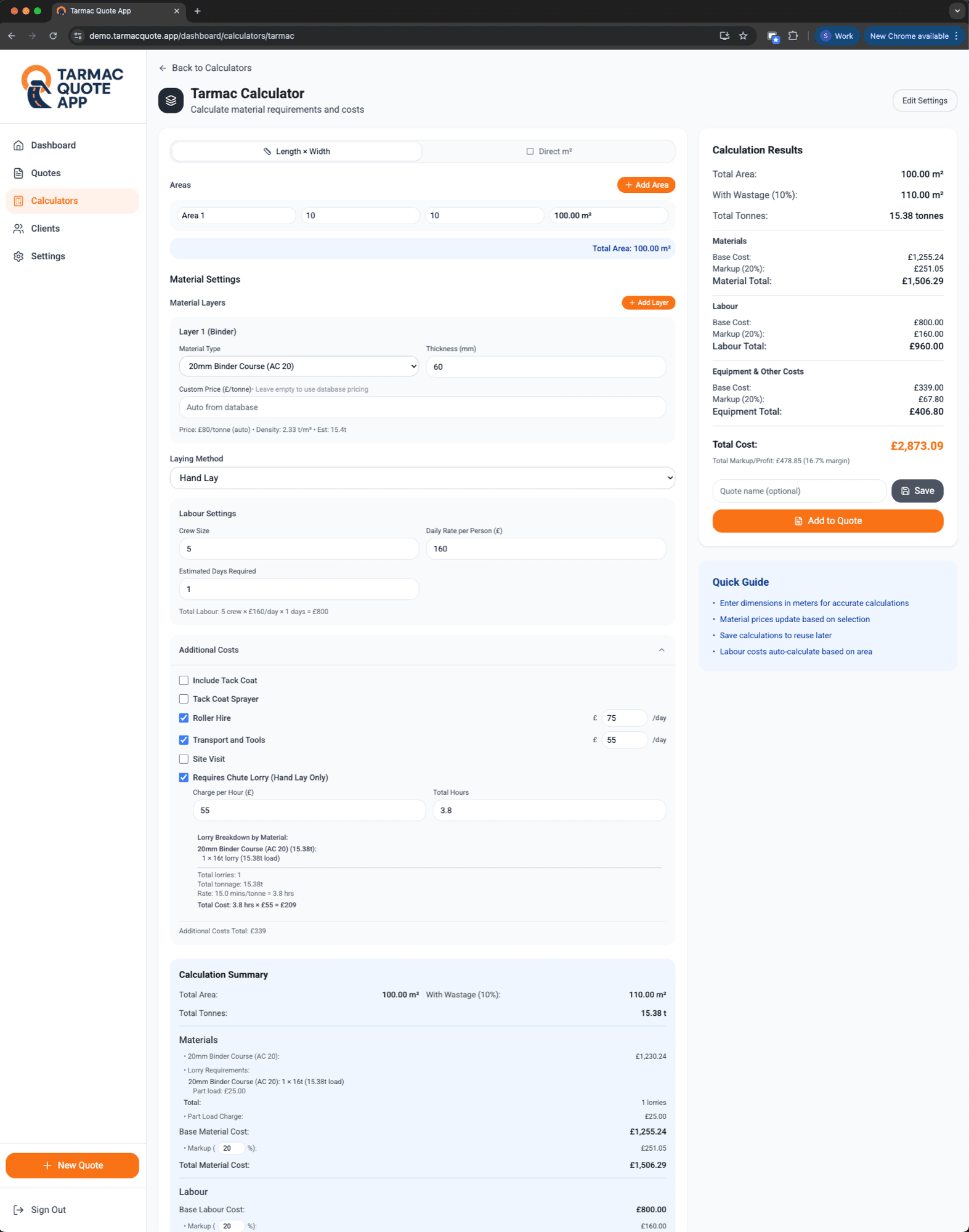
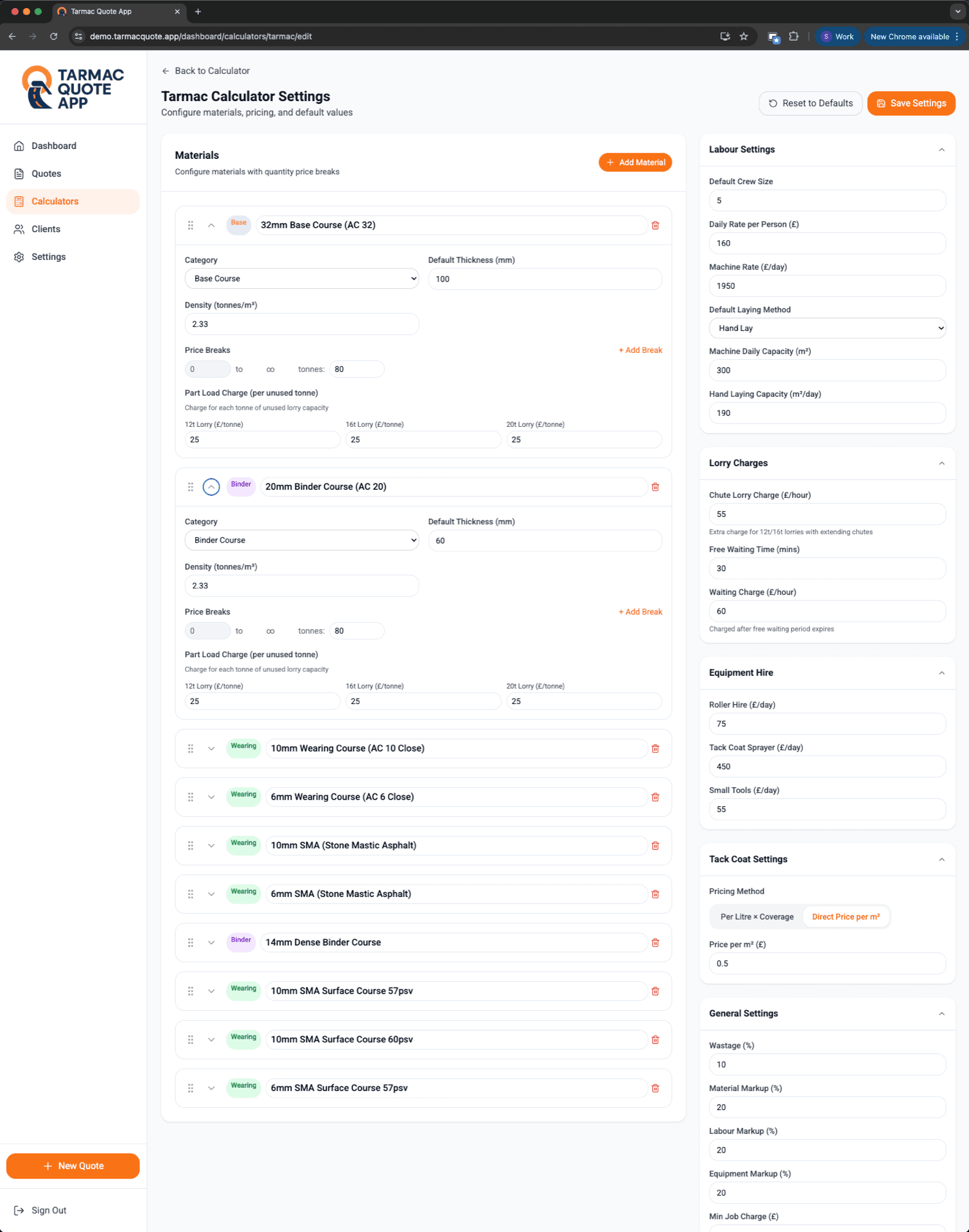
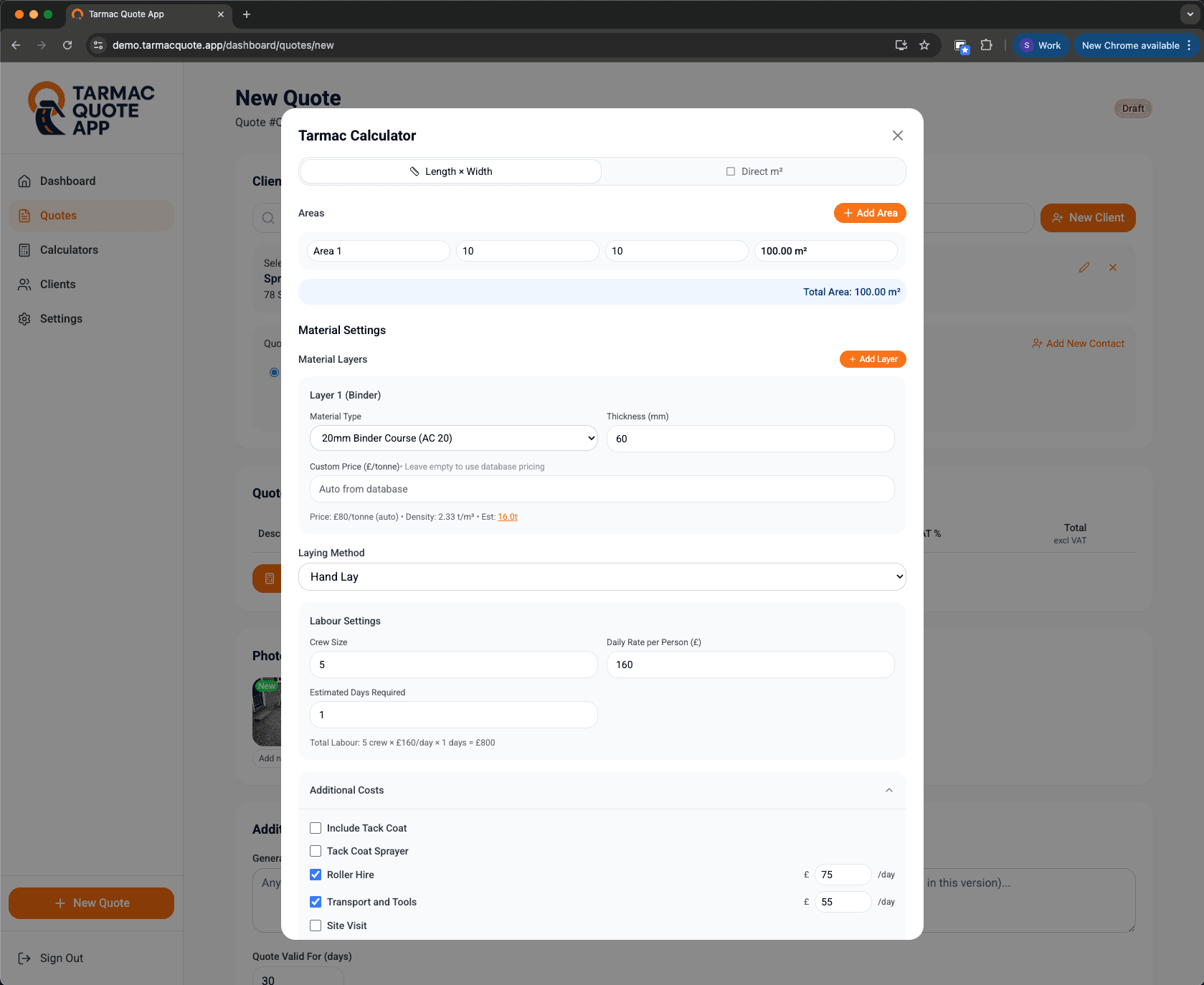
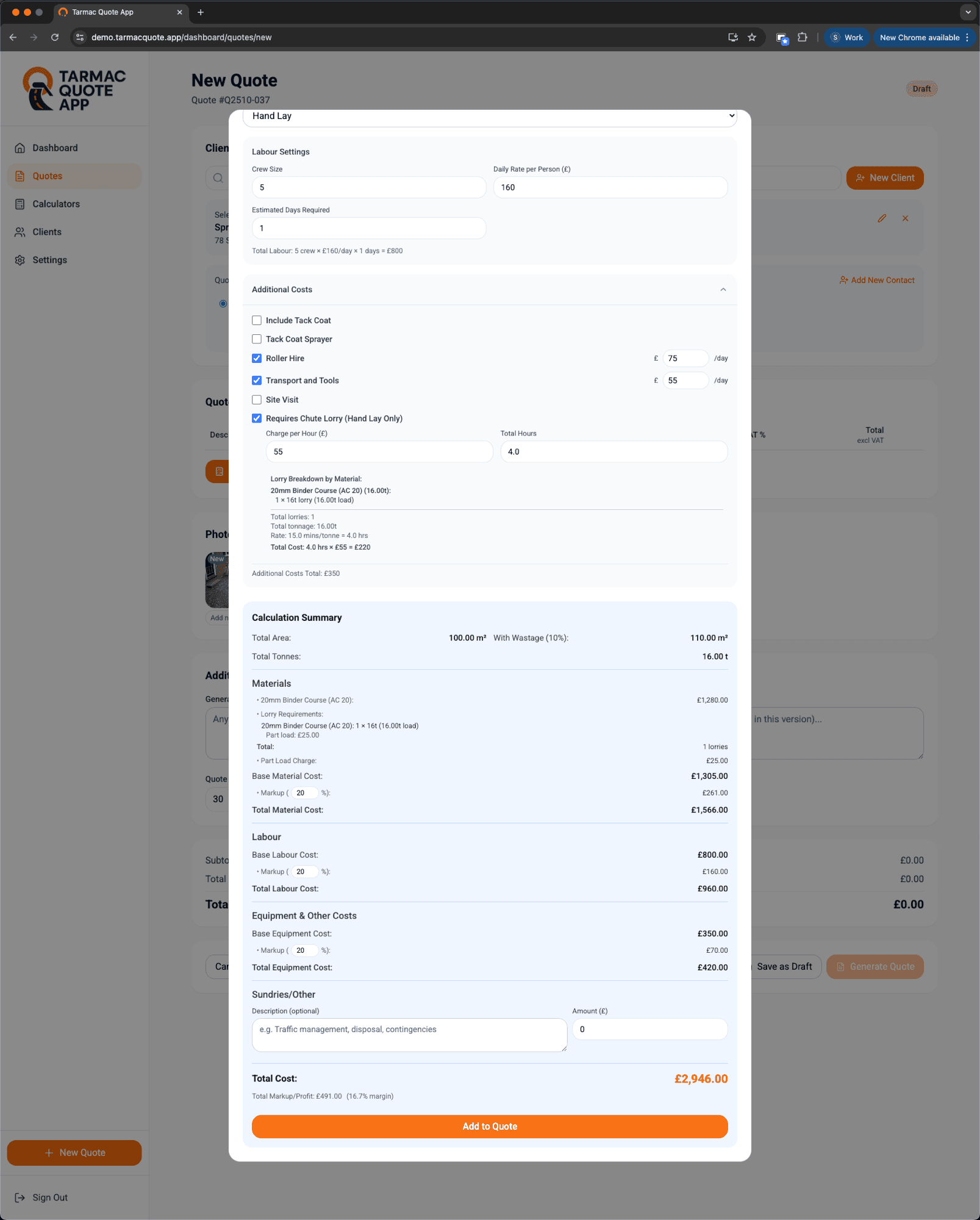
Just enter the length and width of the job. The calculator instantly works out the area and converts it to tonnage based on your material specifications.
Example: 20m x 5m driveway = 100m² = approximately 2.5 tonnes (at 25mm depth)
Each material type (base, binder, wearing course) can have different depths and prices per tonne.
Choose your material types and depths. The calculator knows the density of different tarmac grades and calculates tonnage accurately for each layer.
Add labour hours based on crew size, include equipment hire, skip charges, and any additional costs. Everything is calculated automatically with VAT included.
The calculator totals materials + labour + extras + VAT to give you a complete, accurate quote.